If you have a permanent contract with your Trust or Client Service, please see our article I'm a Substantive worker being TUPE transferred to NHSP. What do I need to do?
You'll have received an email from us with a link to submit a transfer application. Once you've opened the link, click the 'Forgot your password?' link so you can set a new password.
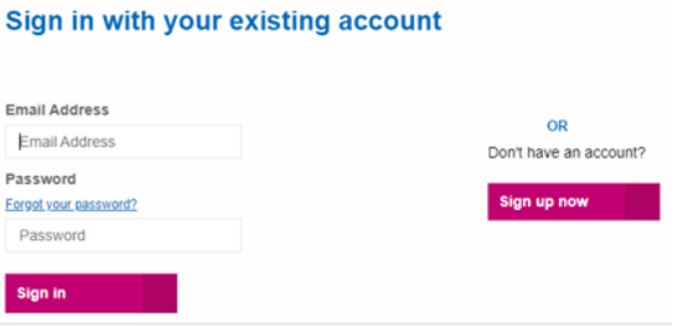
You'll need to enter your email address again and click 'Send verification code'.
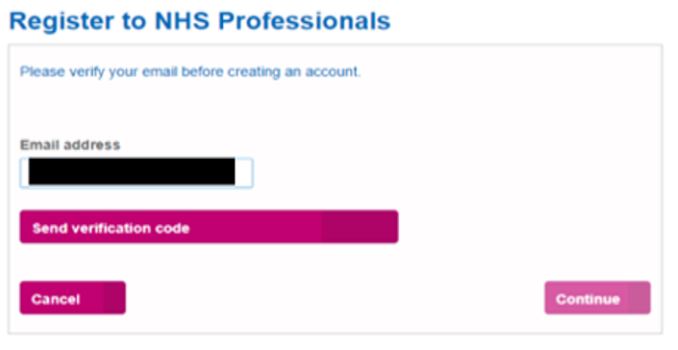
You'll be sent an email with a 6-digit code to verify your email. Please enter this code on the next page, create a password and continue
Once you have logged in, you will have an application pre-loaded. Please click on the Application Number to start your Transfer application. You will then see the following screens:
- Work Details - you will be unable to change any of these details.
- Personal Details - some of your details will have already been input. Please check they are correct and up-to-date. If they are incorrect, please change them before clicking 'Next'.
- Right to Work Details - some of your details will have already been input. Please check they are correct and up-to-date.
- If they are incorrect, please change them before clicking 'Next'.
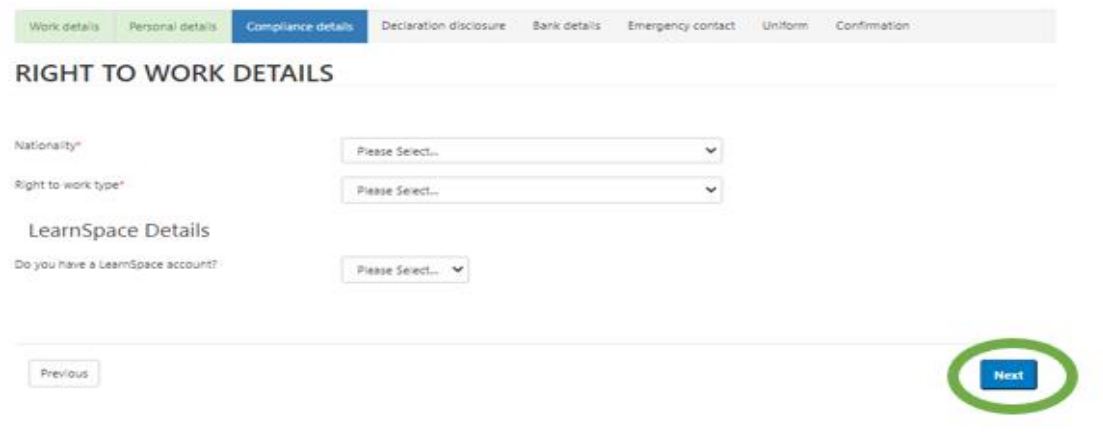
- Declarations Form - Please read each question carefully and answer them honestly and to the best of your abilities. Any mistakes will delay your application.
- Bank Details - Please read each question carefully and answer them honestly and to the best of your abilities. Any mistakes may mean you will not be paid or you may be taxed incorrectly.
- Emergency Contact Details
- Uniform - we provide you with uniform for your role if appropriate. For more information, see our article I'm joining NHSP under a TUPE transfer. How do I get new uniform and ID badge?
- Confirmation - please read the Notification and Declaration on the final page and tick the 'Consent' box. To complete your application click 'Confirm and Submit'.
Your application will now show as 'Submitted'.



