As a Substantive applicant, you already work on a permanent contract for one of our Partner Trusts or Clients. We can utilise some of the compliance tasks - such as DBS checks, training and occupational health - that you have already completed with our Partner Trust or Client. However we are legally required to complete some compliance tasks.
What compliance tasks we need to complete may depend on your role. As such, we have to ensure your Staff Group, Sub-Category and Job Role are correct.
Please ensure you choose the correct Staff Group. You will be unable to change this after clicking 'Next'.
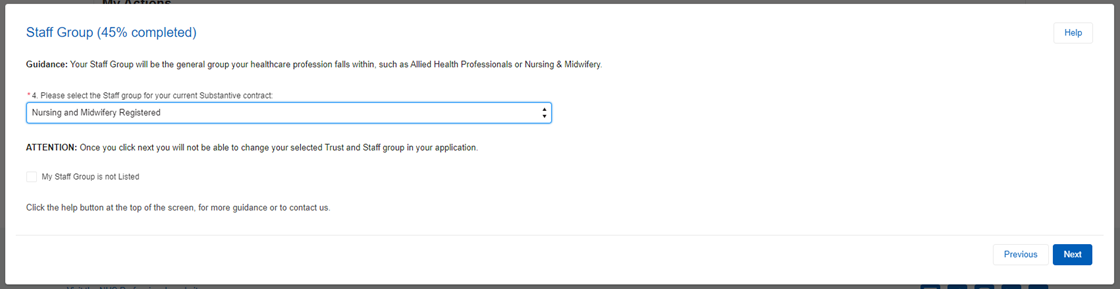
- Please click the 'Previous' button on this page if you need to change your Partner Trust or Client.
- If you realise you have chosen the incorrect Staff Group after clicking 'Next', please use the 'Need More Help?' Contact Form below to contact our team. You will need to use the categories 'My Application' and 'Status Update'
You will only be able to see the Staff Groups applicable to your chosen Partner Trust or Client.
- Not all Partner Trusts and Clients work with us across all Staff Groups. If you wish to discuss why this may be, please contact your Partner Trust or Client's HR or Temporary Staffing team.
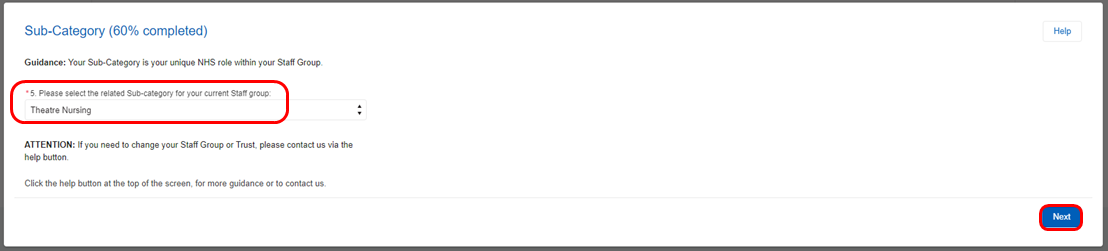
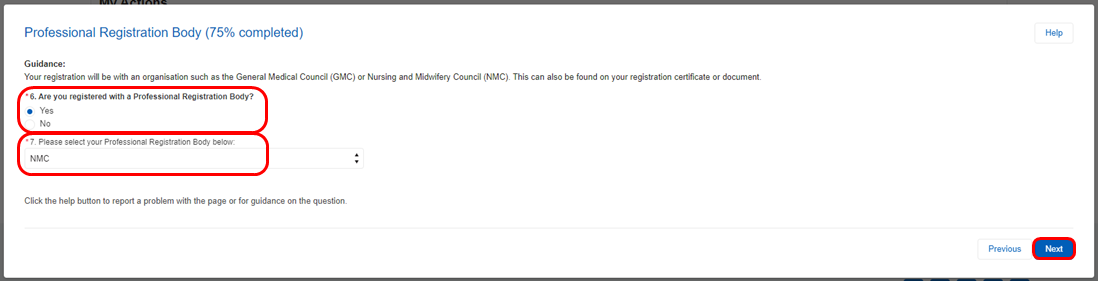
Your visible Job Roles will be filtered by:
- If you are registered with a Professional Registration Body
- If so, which Professional Registration Body you are registered to
If you work in a Staff Group where we do not need to see your professional registration - such as Admin and Clerical roles - please choose 'No' when asked if you are registered with a Professional Body.
- If this applies to you, you will see this warning:
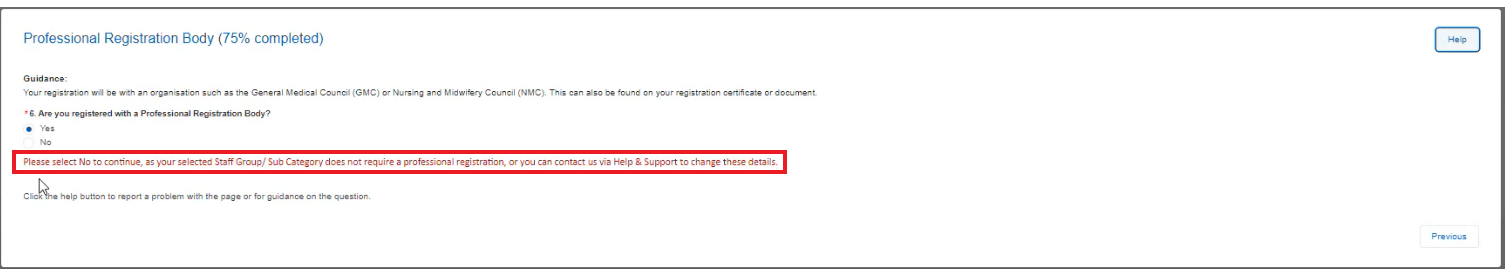
Please complete this accurately, as it influences what compliance tasks you may need to complete later. If you enter these details incorrectly:
- Your application may be delayed, and
- You may be paid incorrectly once you start working
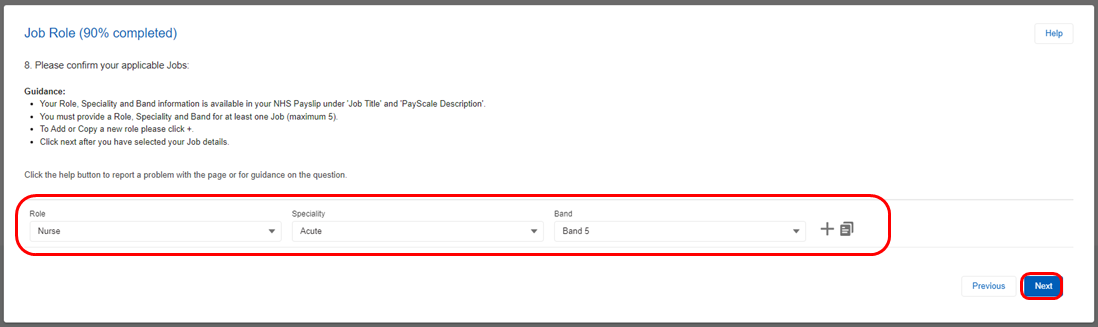
It is fairly common for your official Job Role to be known under a different name when you are working. For instance, a Healthcare Assistant may be known as a Care Support Worker or CSW.
You can include up to 5 relevant job roles in your application.
Please bear in mind that these will need to be approved by a relevant Trust Approver.
Before they can approve your application, they must:
- Be able to approve applications based on your Partner Trust or Client's guidelines.
- Confirm your ability to perform in the job roles you selected on your application.
We recommend talking to your Trust Approver before adding any additional job roles. If your Trust Approver cannot approve your job roles, your application could be declined.



