If you have already opened the 'Qualification Evidence' window to upload your documents, please skip to the heading 'Uploading my Evidence'

Accessing Your Upload Screen
Click on 'Menu' below the search bar, then click on 'My Applications'
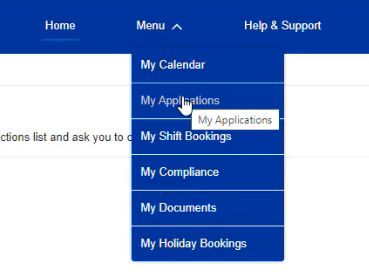
Click on your Application Name. This usually starts "APP-"
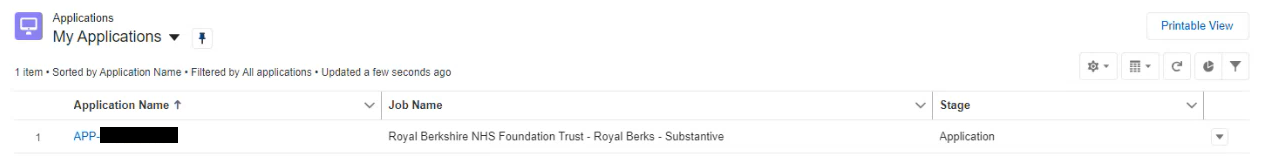
You will then be taken to the Application Tasks screen. To upload evidence of your qualifications and Professional Registration, please click 'Open' next to 'Qualification Evidence' and follow the instructions below.
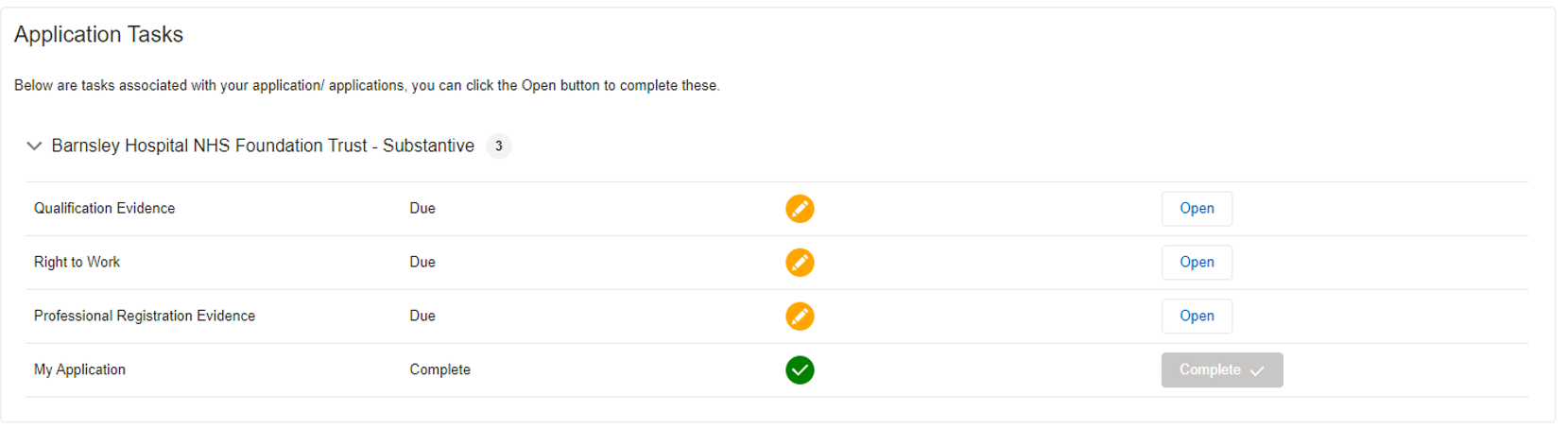

Uploading My Evidence
Once you have opened the 'Qualification Evidence' window you will be given 4 options:
- Qualification Certificate - please select this if you have certificates as evidence of your qualifications
- Qualification - Others - please select this for all other evidence of your qualifications including your Professional Registration
- I am unable to provide my qualification evidence - please select this if you cannot upload your qualification evidence
- I do not hold a qualification - please select this if you have no relevant qualifications and are not registered with a Professional Body
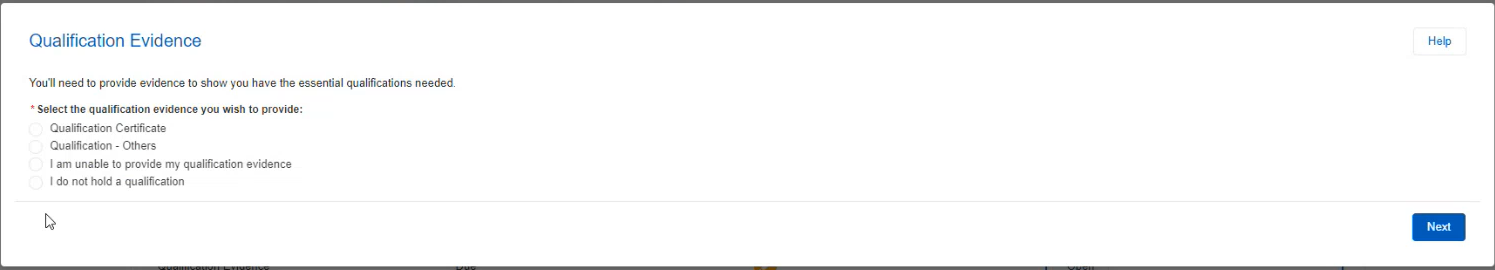
Once you have selected the relevant option for you, please click 'Next'.
To upload your required documents:
- Click 'Upload Files' and choose the document or documents you want to upload.
- If you need to upload more than one file, please select as many documents you need before pressing 'Upload' as you need.
- Once you have uploaded all your documents, please click 'Complete Uploading Files'
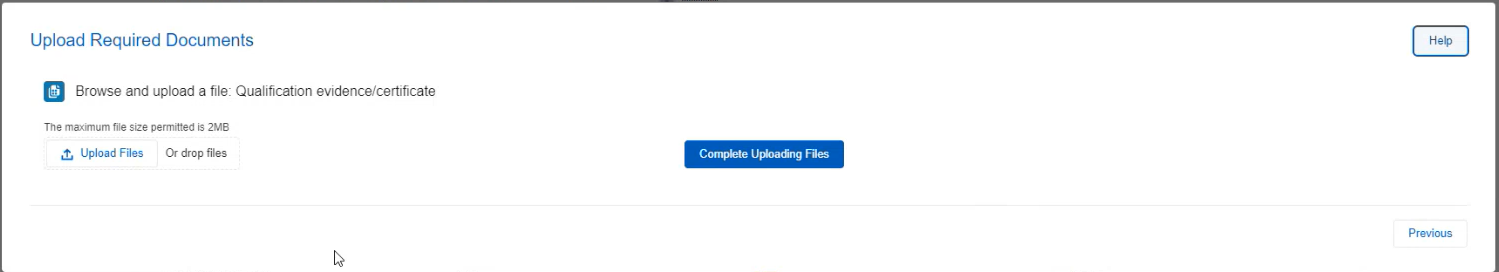

I have a query about uploading my evidence
You can find details of what qualifications you need to show us in our article I've been asked to upload evidence of my Professional Registration or Qualifications. What can you accept?
If you need further help, please contact us using the 'Need More Help?' Contact Form below this article.
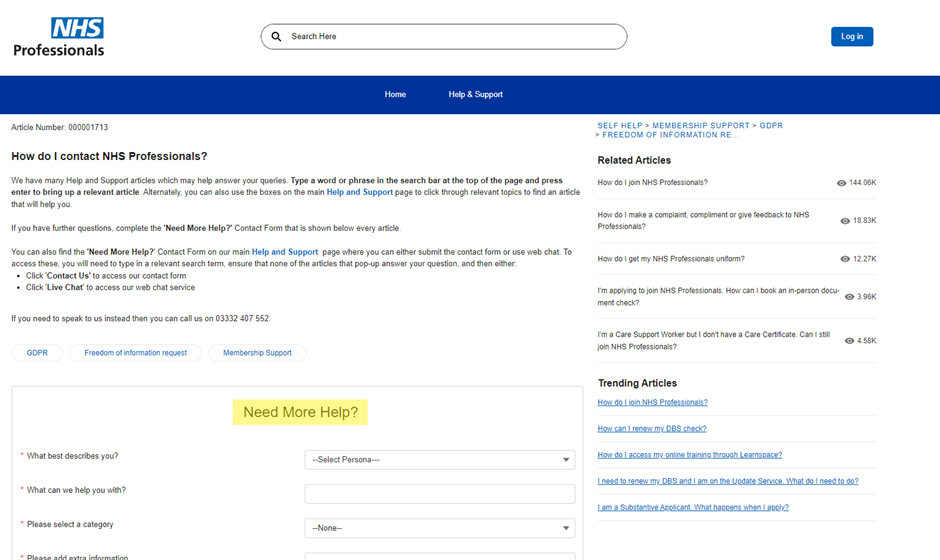
Please use the categories 'My Application' and 'Status Update' ensure your query always goes through to the correct team.



