Once you've worked a shift, your ESR number will be created. With your ESR number, you can view your payslip and P60 online using the MySBSPay app. You can download a guide to the app here.
To download the free MySBSPay App:
- Search for MySBSPay on your app store
- Download the app
- Enter the email address on your NHS Professionals profile and your Employee/Assignment Number. You can find your Assignment Number in the top left of your NHS Professionals payslip.
- A verification code will be emailed to you. Once you have entered this code into the app you can access your payslips and P60.
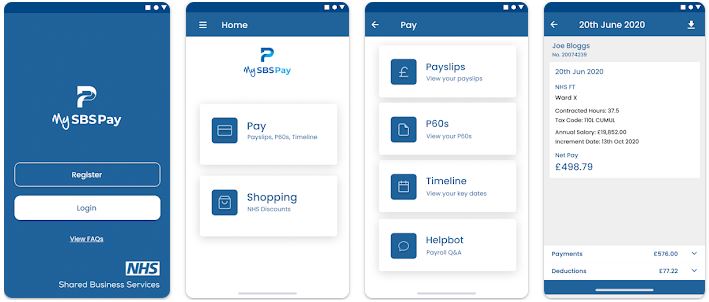
If you are unable to locate your payslip or your ESR number:



