There are four common reasons for being unable to submit your DBS form:
- Driving Licence number not valid - Please remove the name from the beginning of the driving licence number, by highlighting it, pressing delete and then submit the form, (if you have a middle name on your driving licence, you'll need to include this in the “Middle Name” field of the form).
- Start date of current address - If your 'Residence From' date is the same as your Date of Birth, please change the ‘Residence From’ date to one day after your Date of Birth and save.
- Your previous address is not accepted - Once you have added the information for your previous address(es), you will need to click 'Save' to ensure that the entry is recorded.
- There is a space before or after one of the fields - Please check the beginning and end of each field to make sure there isn't an extra space, this is important if you have copied and pasted any information.
- Your postcode is not accepted - If your UK address postcode is not accepted, please check that the spacing is correct. For example, if the postcode is AA1 1AA, there should be a space between the first part and second part of the postcode.
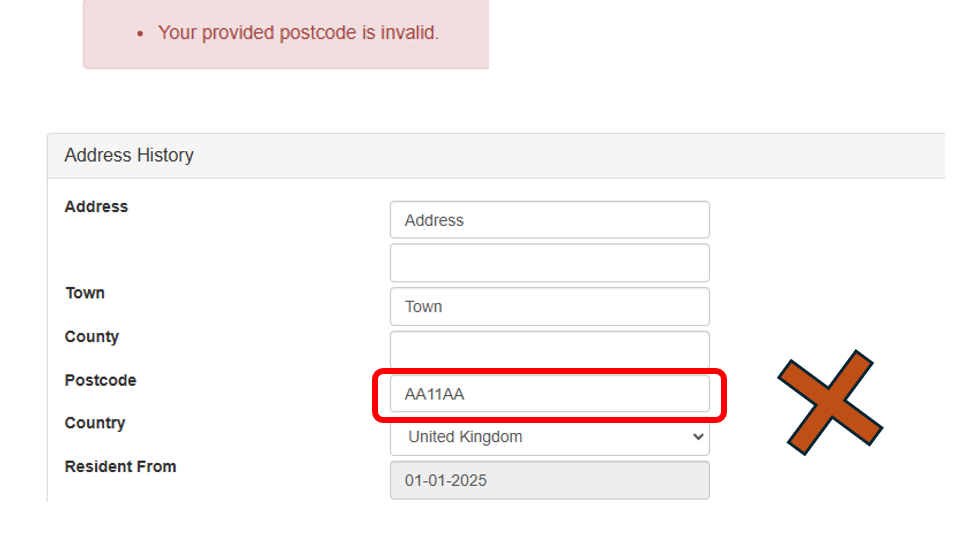

- Your previous address postcode is not accepted (address outside UK) - If you have lived outside of the UK in the last 5 years, please ensure you have selected the correct country, as international addresses do not require a UK-style postcode. If you continue to have issues, please enter your current address as covering the full 5 years, and email us your 5-year address history using the ‘Need More Help?’ form below. We will then update your address history on your behalf.
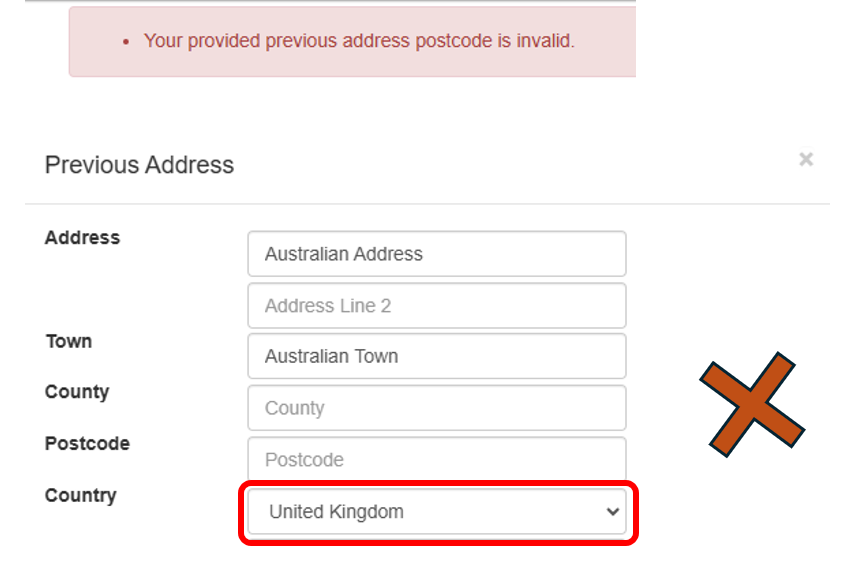
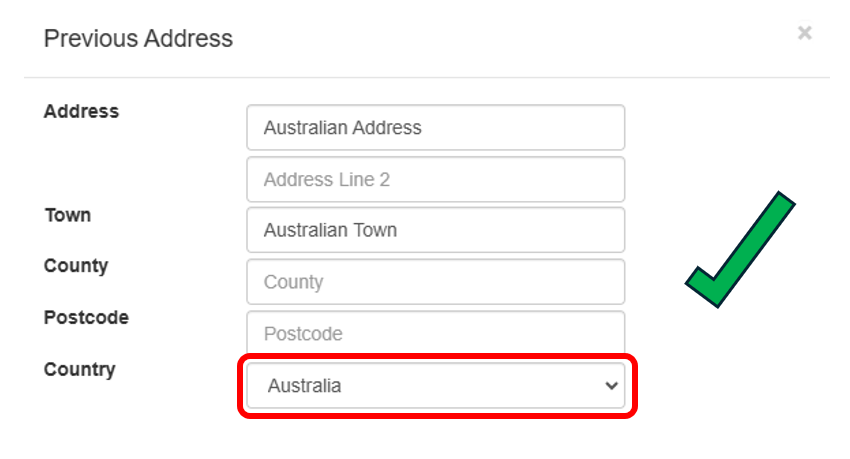
Please ensure the form is completed using a laptop or desktop computer. We recommend using Chrome browser.



