- We recommended Google Chrome or Microsoft Edge on a laptop or desktop computer.
- Your username is the email address you registered with us.
- Click on ‘Forgot your password?’ if you can't remember your password.
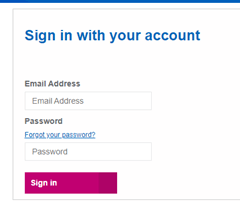

Go to 'My Tasks' then 'DBS Submission'

If you can't see your DBS submission form, please contact us using the 'Need More Help?' Contact Form below.

Upload your DBS certificate
Select 'Yes' to the question 'Do you have an existing certificate you would like to use for this role?'
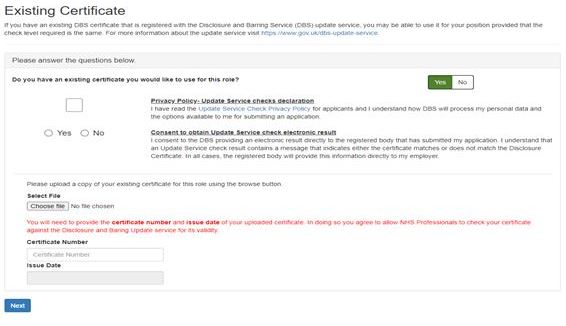
Quick Tips:
- All roles excluding Admin & Clerical and Support Services roles require a DBS Enhanced check with barred list (please note: all roles with Alder Hey require an enhanced check)
- Upload all sides of your full, green disclosure certificate
- Fill in the “Certificate Number” and “Issue Date” fields. Check they match your uploaded Certificate
- We cannot accept the summary page of your membership profile (also know as your subscription details)

Click 'Next'
An automatic check with the Disclosure and Barring Service will be performed and the details sent to NHSP. If you are not on the Update Service, this will be highlighted here.

Let us know you have completed the form
Let us know by completing the 'Need More Help?' Contact Form below this article. Please login to do this so your message gets to the correct team. For information logging in, see our article How do I login to my NHSP:Online account?



