To improve your experience in our platform please turn on cookies. Read How do I enable Cookies on my browser? for more info.
If you are an existing Bank Member or Trust User and are logging in for the first time, please see our article How do I login to NHSP:Online for the first time? Otherwise, please follow the instructions below.
1) Select the blue 'Login' button in the top right corner.
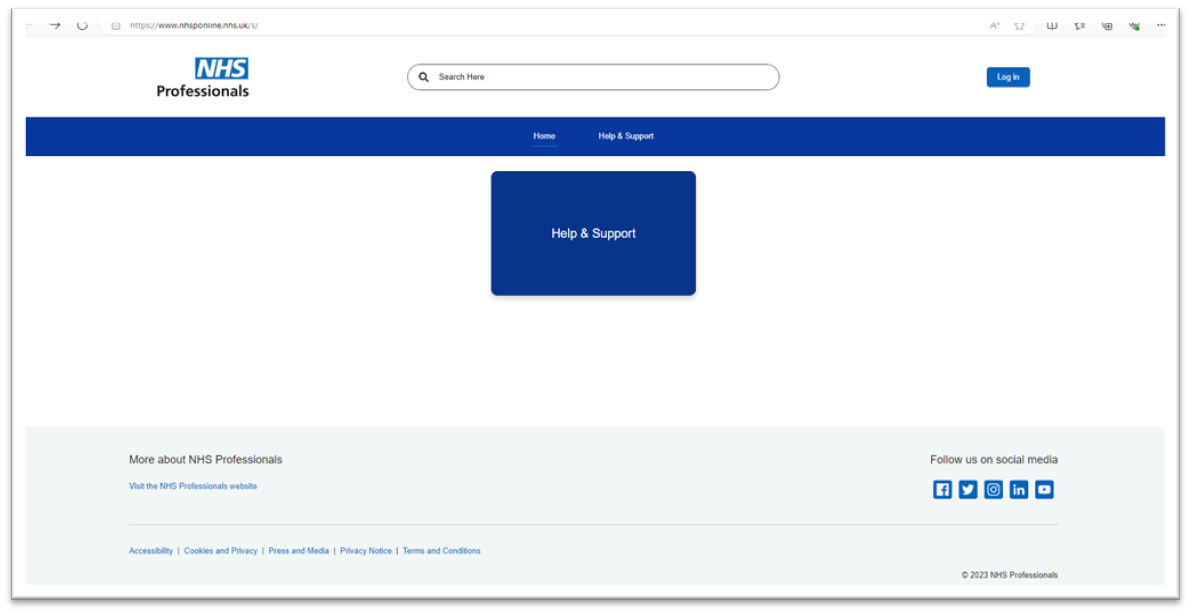
2) Enter your email address and password and click 'Log in'
- If you have forgotten which email address you used, click on 'Forgotten email address?'
- If you have forgotten your password, click on 'Forgotten password?'
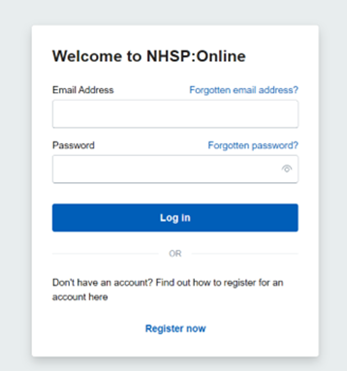
3) Enter the details you use for Multi-Factor Authorisation and click 'Send verification code'.
- This will be sent by whichever method you chose when registering your account
- If you are unable to access your registered email or phone number, please contact us using the 'Need More Help' Contact Form below.
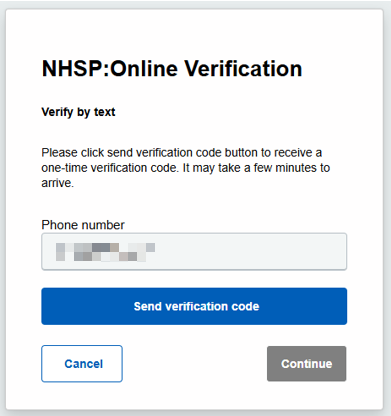
4) Enter the code into the 'Verification code' box and click 'Verify Code'.
- Your code will expire in 15 minutes.
- To request another code, click 'Send New Code' and check your emails again for a new code.
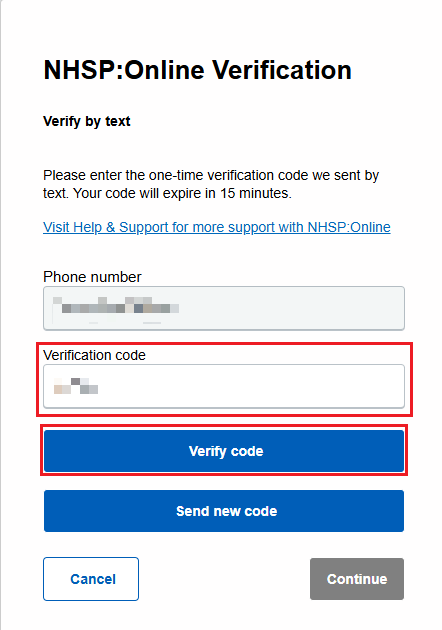
5) Click 'Continue'
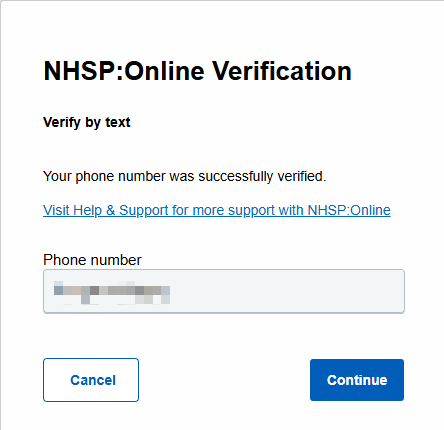
7) Login or change your verification method
- If you just want to login, please click 'Continue'
- If you want to add an additional method of verification, please click on 'Edit security settings' and then 'Continue' and follow the steps provided
- If you want to change your method of verification, please click on 'Edit default verification method' and then 'Continue' and follow the steps provided
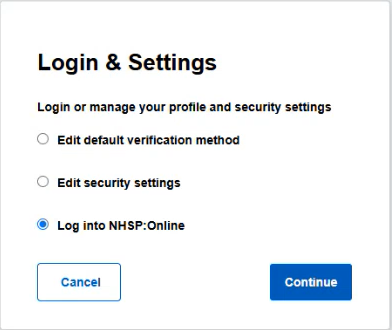
If you need further help, please contact us using the 'Need More Help?' Contact Form below.



