If you are looking to upload a certificate because you have recently completed similar online training, please see our article I have recently completed similar training
If you are looking to access your online training, please see our article How do I access my Online Training?

1) Login to your account
If it is your first time logging in to our portal, please see our article How do I login to NHSP:Online for the first time? Otherwise, please see our article How do I login to my NHSP:Online account? for more information on how to login.
If you have any problems with your login, please see our article How can I report a technical issue with NHSP:Online?

2) View your modules
To see your training history, click on ‘My Training’ under the 'Menu' button on the blue bar at the top of the page.
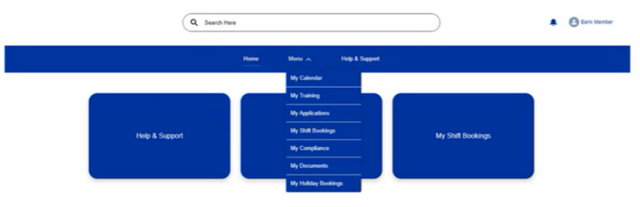
Then click the 'Training History' tab to see modules you've completed with us.
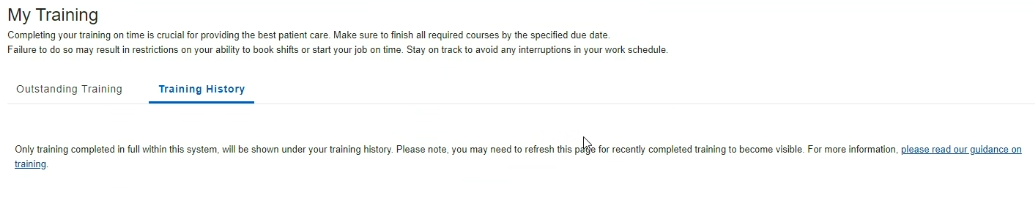
You will not see training you completed in our old Learning platform (Learnspace) or that you have passported (sent evidence of training recently completed outside of NHS Professionals).
- If you need evidence of any completed modules not currently in the 'Training History' tab, please contact us using the 'Need More Help?' Contact Form below using the categories 'My Compliance’ and ‘My Training’.



