To improve your experience on our platform, please turn on cookies. Read How do I enable Cookies on my browser? for more info.
If you are an existing Bank member logging into our portal for the first time, please see our article How do I login to NHSP:Online for the first time?
 Login to your account
Login to your account
For more information on how to login, please see our article How do I login to my NHSP:Online account?
If you have any problems with your login, please see our article How can I report a technical issue with NHSP:Online?
 See your modules
See your modules
Under ‘My actions’ on the home page you'll see any training that you need to complete in the next 30 days.
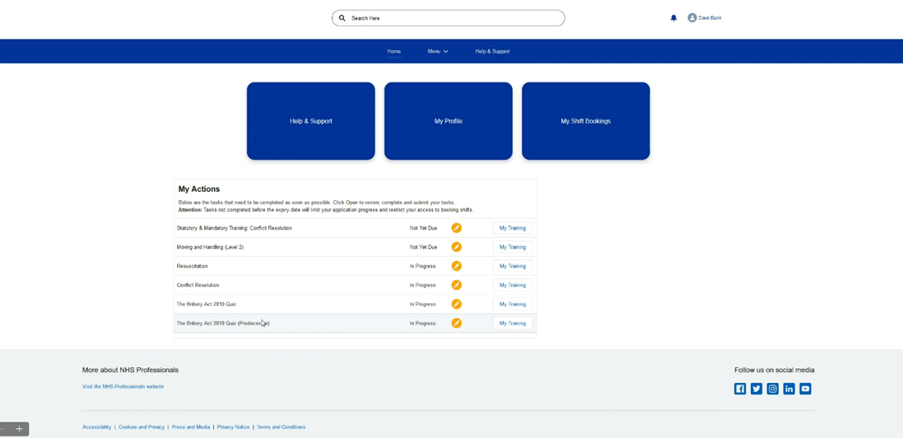
To view all other modules, click on ‘My Training’ next to a module or use the Menu button on the blue bar at the top.
The 'Outstanding Training' tab will show you all modules that you need to complete in the next 30 days. Modules may have a coloured box with an expiry date:
- An orange warning box means your training will soon expire.
- A red warning box means your training has expired.
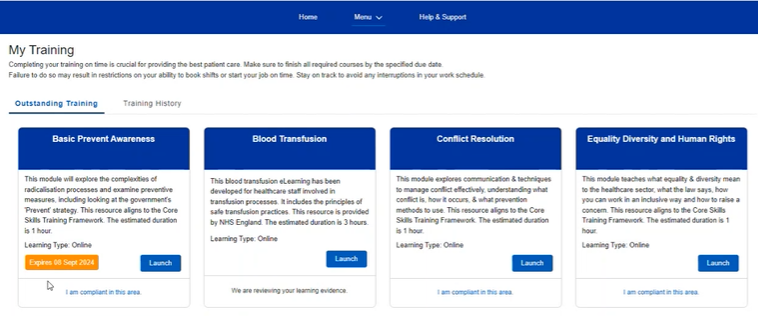
 Have you completed similar training?
Have you completed similar training?
If you've done similar training recently, we may accept this proof instead of asking you to complete the module again. For more information, see our article I have recently completed similar training
 Complete your training
Complete your training
To start a course, click the blue 'Launch' button on the module you want to complete.
Please note, if you see a ‘Popup Blocked’ message, click on the ‘Launch Course’ button that will appears.
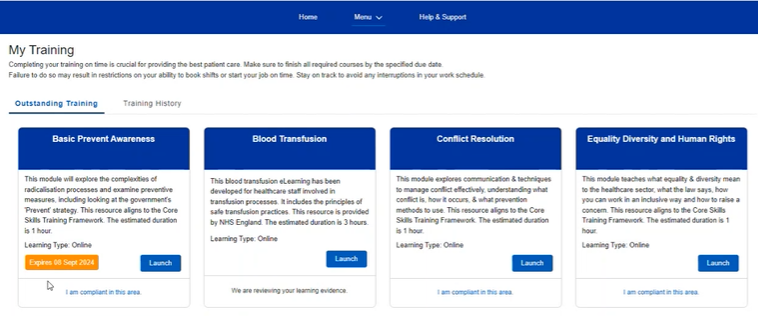
Your training will appear in a new window. Please follow the instructions given to you in your training in order to complete. If your training doesn't open, please see our article I can't complete one of my online training modules.
Once you have completed your course, you'll see this message:
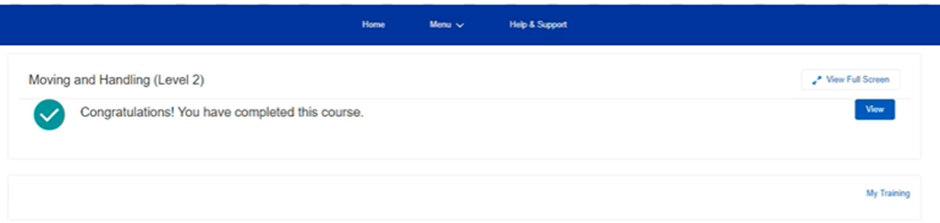
Your completed modules will move into the 'Training History' tab. For more information, see our article How do I access my Training History?
Once you have completed your training, your profile will update within 72 hours.
To find for your Training History, check the Training History Tab. Its shows the modules you've completed on the new platform, For more details, see our article How do I access my Training History?
If you don't believe you need to complete a module that we have assigned you, please see our article I don't think a module relates to my role.



